Your Student ID, Always in Your Pocket
Scan your physical ID once, access it anywhere. No more forgotten cards.

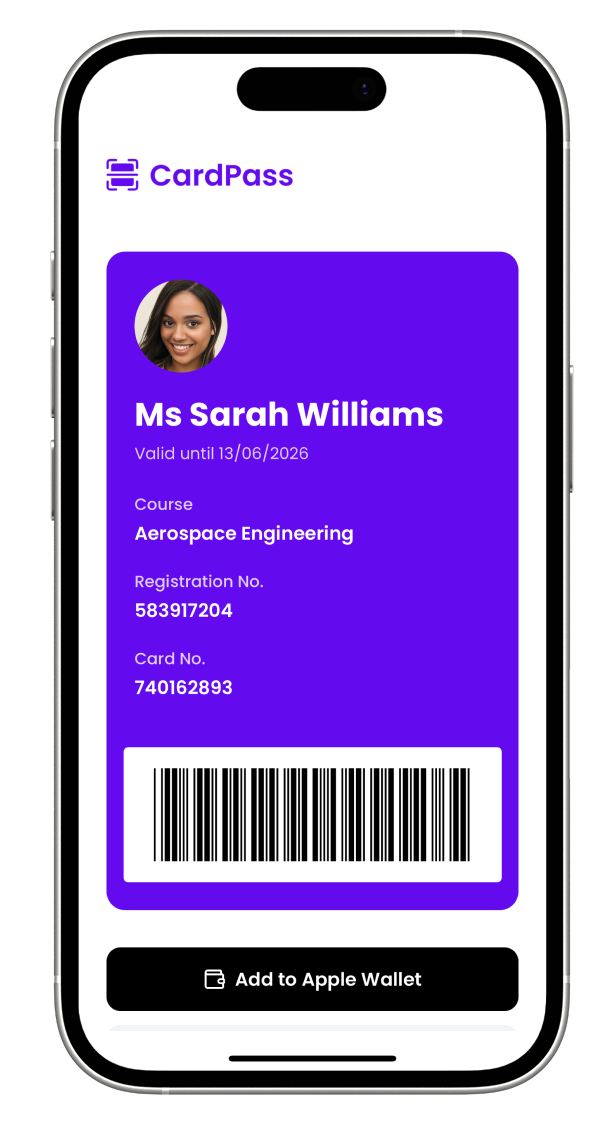

FEATURES
Your Physical ID, But Better
The smart way to carry your student ID – scan once, access anywhere, customize everything.
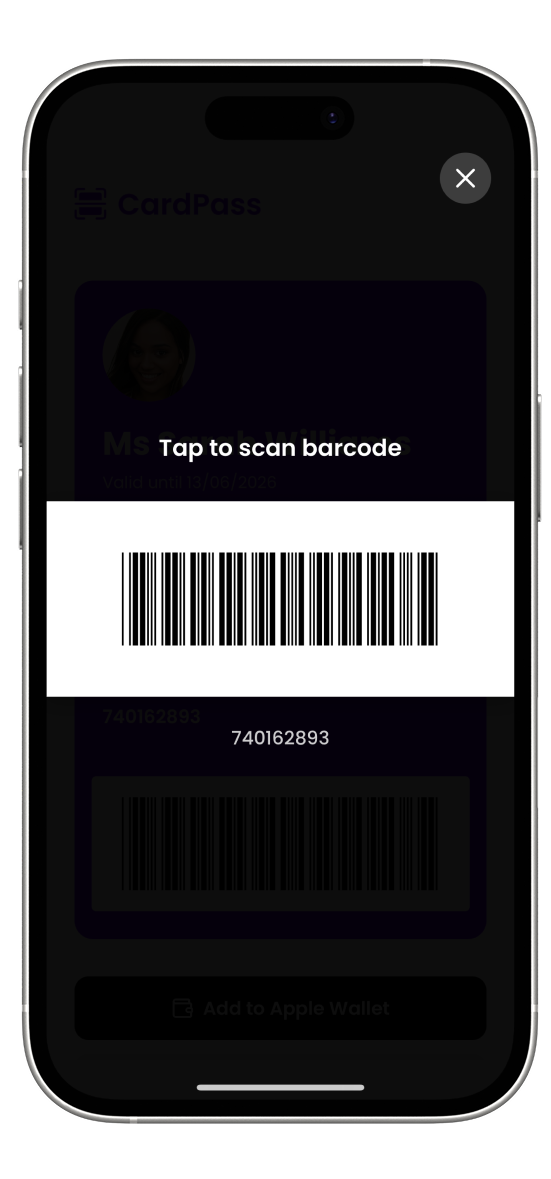
Scan in Seconds
No typing required. CardPass instantly reads your physical ID and creates a perfect digital copy in under 3 seconds.

Always Available
Your complete student ID with photo, details, and working barcode.
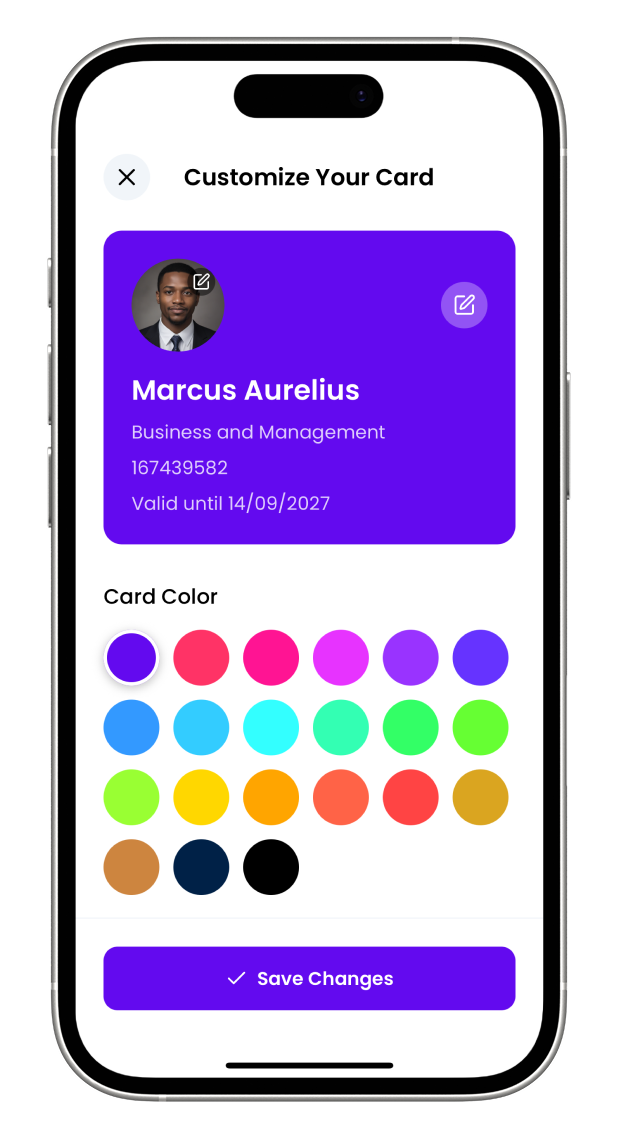
Make It Yours
Express your personality with custom colors and designs. Your digital ID should be as unique as you are.
Built for Students, By a Student
Every feature designed around real campus life and actual student needs
Offline Access
Your ID works even when campus WiFi is down or your data runs out. Always accessible when you need it most.
Barcode Zoom
Full-screen barcode view ensures perfect scans every time. No more awkward failed card scans.
Your Privacy First
Unlike other apps, we never see your data. Everything stays private and secure on your phone.
Instant Detail Access
Need your card number? Tap any detail to copy it instantly. No more squinting at tiny text on your physical card

Get your CardPass in 3 Simple Steps
From physical card to Apple Wallet in under 30 seconds
-
1Scan Your ID
Open CardPass and point your camera at your student ID. Our AI automatically detects the card and captures everything perfectly
-
2Customise your CardPass
Choose your favourite colours and design style. Preview how your digital ID will look before saving it to your device
-
3Add to Apple Wallet
Save directly to Apple Wallet for instant access from your lock screen. Your digital ID is now ready.
Everything You Need to Know
Get answers to the questions every student asks before downloading CardPass.
How much does CardPass cost?
CardPass is completely free to download and use. No hidden fees, no subscriptions.
Can I use this for more than just my student ID?
Currently, CardPass is designed specifically for student IDs to ensure perfect compatibility with campus systems. We’re working on support for other cards in future updates.
How do I update my digital ID if my physical card changes?
Simply edit your card details on the app and CardPass will update automatically. Your Apple Wallet version updates instantly, and you can delete the old one with one tap.
Will this work if my campus uses old card readers?
Yes! CardPass generates the same barcodes and data as your physical card. If the physical card works with your campus readers, so will CardPass.

